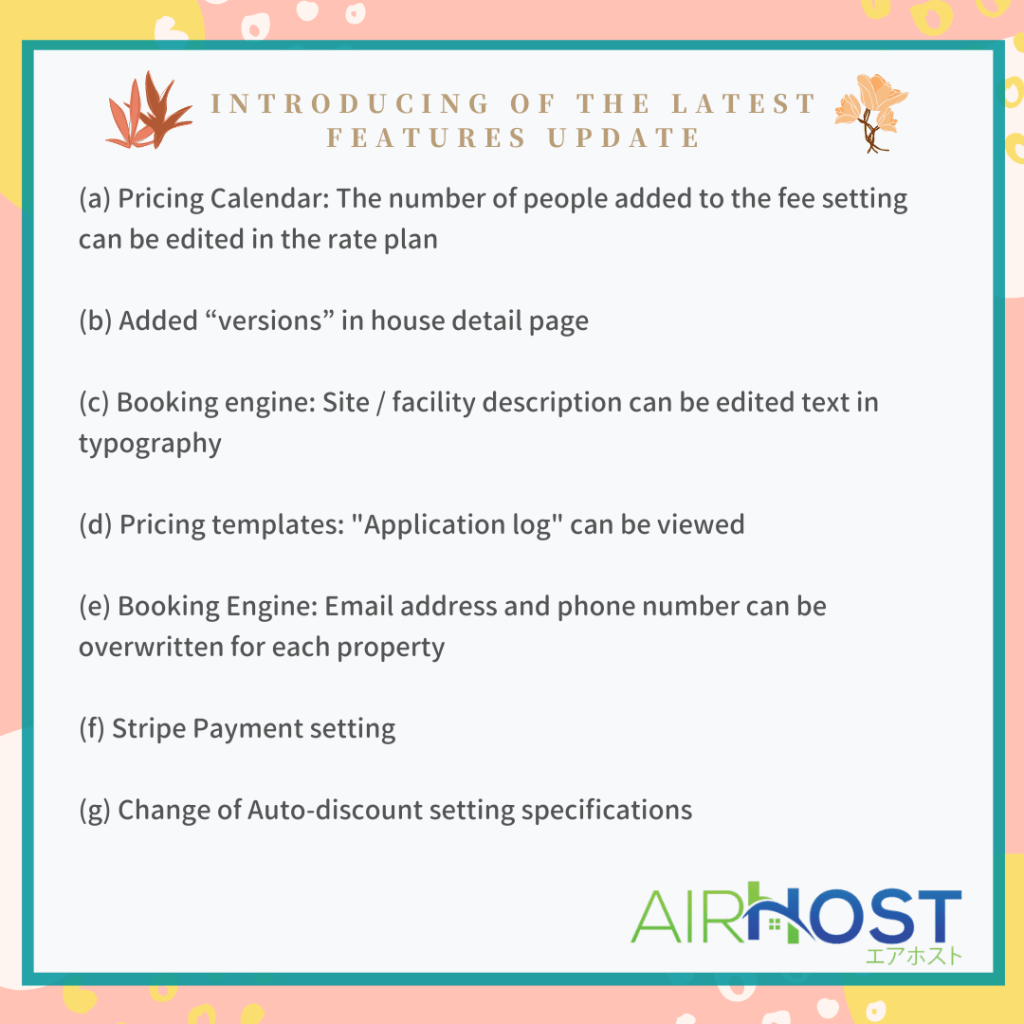
November 2020 - Latest Information Update
(a) Pricing Calendar: The price setting for the number of additional people in the Rate Plan can be edited. For example, you may apply this when you want to charge the extra person for the breakfast fee.

(b) Added “versions” in house detail page: You can now check the “change log history”.
You can now check the change log for the property, such as address, check-in time and whether the options are enabled or disabled on the “Versions” tab. By clicking into the “Versions” tab, you will be able to see when and which user made the changes.

(c) Booking engine: Site / facility description can be edited text in typography
Previously only text could be set in the description of the site / facility, but now it is possible to edit in typography. You will be able to edit the description more easily by using bold letters, hyperlinks, lists, etc.


(d) Pricing templates: “Application log” can be viewed
“Application log” has been added to the “pricing template” page and now you will be able to view the application history

(e) Booking Engine: Email address and phone number can be overwritten for each property
Before this, email address and phone number displayed in the footer part are for all facilities following the reservation notification email to guests, but it can now be overwritten for each facility.

(f) Stripe Payment: If “only Authorize” is selected in Stripe setting, the settlement in run mode by default will be set as “Manual”

(g) Change of Auto-discount setting specifications: Set in multi-channel after switch operation under pricing calendar
Previously there is no condition apply to enable the auto-discount in each channels but now, it has been changed to the specification that it is displayed only when the auto-discount under the pricing calendar in the selected room type setting is ON.

Thank you for your continued support.








