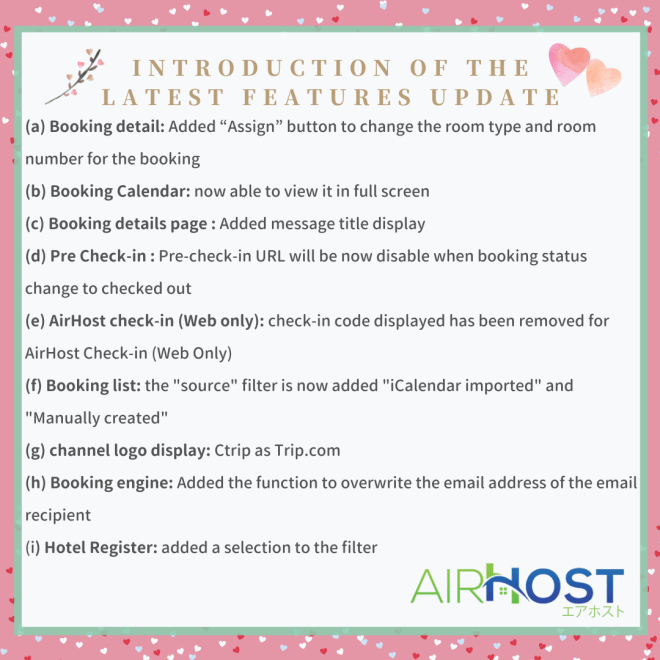
February: Latest Information Update
(a) Booking detail: Added “Assign” button to change the room type and room number for the booking
You may now easily assign the room by clicking the “assign” button to change the room without moving the booking with your cursor.

(b) Booking Calendar: now able to view it in full screen
You may now view the booking calendar in full screen by clicking the expand button on the right top of the booking calendar

(c) Booking details page : Added message title display
Title display additional message on the “Activity and Logs” of the booking details page. Now it will displays the title of the Booking Auto Message that has been set.

(d) Pre Check-in : Pre-check-in URL will be now disable when booking status change to checked out
When the status is changed to “After Check-out, the Pre Check- in URL link will be disable.

(e) AirHost check-in (Web only): check-in code displayed has been removed for AirHost Check-in (Web Only)
Previously, the check-in code was displayed on the pre check-in URL form even when using “AirHost check-in (Web only)” without using a tablet. Since the check-in code is a code used only for tablet check-in, the check-in code display has been deleted for properties to which “AirHost check-in (Web only)”. There is no change for properties that using “AirHost check-in (tablet + Web)” .

(f) Booking list: the “source” filter is now added “iCalendar imported” and “Manually created”
You may now filter your bookings by “iCalendar imported” and “Manually created”.

(g) Channel logo display: Ctrip as Trip.com
Requested from Ctrip the displayed name from Ctrip change to Trip.com has been updated.

(h) Booking engine: Added the function to overwrite the email address of the email recipient
If you would like to receive the automatic message reply from the guest to the email address of the facility instead of the message list of AirHost PMS, you may now set the email address to overwrite it.

(i) Hotel Register: added a selection to the filter that can now select for “all properties”








